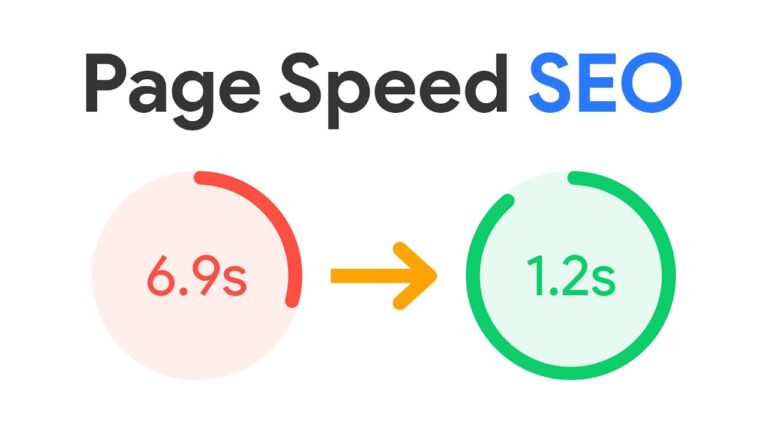In today’s fast-paced digital world, website speed and performance are critical factors for success. A slow-loading website not only frustrates users but also affects your search engine rankings and conversion rates. Optimizing your website for speed ensures better user experiences, higher SEO rankings, and increased conversions. In this blog, we’ll discuss practical ways to boost your website’s speed and performance, focusing on optimizing images, reducing server response times, and utilizing caching.
The Importance of Website Speed Optimization
Website speed optimization is essential because users expect sites to load quickly. Studies show that users are more likely to abandon a website if it takes more than three seconds to load. Google also prioritizes fast-loading websites in its search rankings, so having a slow site can negatively impact your SEO performance. Fast-loading times not only improve user satisfaction but also help reduce bounce rates, leading to more conversions and better overall site performance.
Optimizing Images for Faster Loading
Images often make up the bulk of a website’s file size, and if they are not optimized, they can significantly slow down your website. The larger the image files, the longer they take to load, which directly affects website speed.
One way to optimize images is by compressing them without sacrificing quality. Tools like TinyPNG or ImageOptim can reduce image file sizes while maintaining visual clarity. Additionally, using the right image format is crucial. For example, JPEG is generally best for photos, while PNG works well for graphics with fewer colors or transparency. Another strategy is to use next-gen formats like WebP, which provide superior compression while maintaining high quality.
Also, consider implementing lazy loading for your images. This technique delays the loading of images that are not immediately visible on the screen, reducing the initial page load time. Only when the user scrolls down the page will the images load, allowing the website to load faster upfront.
Reducing Server Response Times
Browser caching is another effective way to boost your website’s speed. When users visit your site, their browser stores certain elements (like images, CSS files, and JavaScript) so that the next time they visit, these resources can be loaded from their local device instead of being downloaded again from the server.
Implementing browser caching reduces the need for repetitive downloads, leading to faster load times for returning visitors. You can enable caching by adjusting your website’s .htaccess file or using plugins like W3 Total Cache or WP Super Cache for WordPress websites.
Additionally, server-side caching can be beneficial. This involves storing copies of your website’s pages on the server, so when a user visits the site, they receive a cached version rather than the server generating a new page from scratch. This reduces server workload and significantly improves load times.
Utilizing Browser Caching
Browser caching is another effective way to boost your website’s speed. When users visit your site, their browser stores certain elements (like images, CSS files, and JavaScript) so that the next time they visit, these resources can be loaded from their local device instead of being downloaded again from the server.
Implementing browser caching reduces the need for repetitive downloads, leading to faster load times for returning visitors. You can enable caching by adjusting your website’s .htaccess file or using plugins like W3 Total Cache or WP Super Cache for WordPress websites.
Additionally, server-side caching can be beneficial. This involves storing copies of your website’s pages on the server, so when a user visits the site, they receive a cached version rather than the server generating a new page from scratch. This reduces server workload and significantly improves load times.
Minifying CSS, JavaScript, and HTML
Minifying your CSS, JavaScript, and HTML files is another simple yet effective way to speed up your website. Minification removes unnecessary characters, spaces, and line breaks from the code, making the files smaller and quicker to load.
There are various tools and plugins available that can automatically minify your files. For instance, WordPress users can use plugins like Autoptimize or WP Rocket to handle this task. For non-WordPress sites, online tools such as CSSNano or UglifyJS can help you compress your code for faster loading times.
Using Content Delivery Networks (CDN)
A content delivery network (CDN) helps distribute your website’s static files (such as images, CSS, and JavaScript) across multiple servers around the world. When users visit your site, the CDN delivers the content from the server closest to their physical location, which significantly reduces loading times.
Popular CDN providers include Cloudflare, Amazon CloudFront, and StackPath. By utilizing a CDN, you not only enhance your website’s speed but also improve its ability to handle high traffic volumes and reduce the risk of server overload.
Conclusion
Website speed optimization is essential for improving user experience, SEO rankings, and conversion rates. By compressing images, reducing server response times, enabling caching, and using tools like CDNs, you can significantly boost your website’s speed and performance. As more users expect faster loading times, optimizing your website is crucial to staying competitive in the digital landscape.