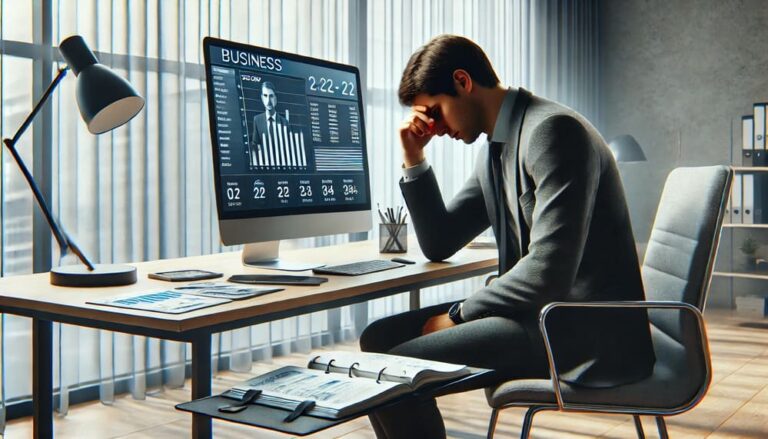- Choose a Primary Account and Plan Your Content
The first step in merging two Instagram business accounts is to select one primary account to keep. Once you’ve chosen the main account, start directing followers from the second account to the primary one by informing them of the merge through posts and Instagram Stories. Create a content plan that explains the reasons behind the merge and how followers will continue to receive quality content from one centralized account. - Utilize Bio and Link on the Second Account
To ensure a smooth transition, update the bio on your second account with information directing followers to follow the primary account. Add a link to your primary account in the second account’s bio and include a brief message like, “We’ve merged! Follow us at @mainaccount for the latest content and exclusive offers.” - Download and Transfer Important Content
Before closing or ignoring the second account, make sure to download all important content you want to transfer to the main account. You can use third-party tools or Instagram’s archive feature to save this content. Once done, schedule reposts or resharing of these posts on the main account with appropriate captions. - Adjust the Username and Delete the Second Account
If you want to retain the username from the second account, you can change the primary account’s username to the second account’s username (if available). After this, you can delete or make the second account private so the audience is fully directed to the main account.
- Increase Audience Engagement
By uniting followers from both Instagram business accounts, you create a larger and more focused follower base. This can boost engagement on the main account since your audience will find it easier to interact with a single content source. Higher engagement will also help increase the visibility of your account on Instagram. - Simplify Content Management
Managing two Instagram business accounts can be time-consuming and challenging. By merging the accounts, you can focus more on creating quality content without having to handle two accounts simultaneously. This makes it easier for your team to plan, schedule, and monitor content performance on one account. - Strengthen Brand Image
Merging two Instagram business accounts can also strengthen your brand image. With a single main account, your brand will appear more structured and consistent in delivering messages to the audience. This merge will help the audience easily recognize and follow your brand without any confusion.
- Use Relevant Keywords in Bio and Posts
Ensure the bio on your primary account includes keywords relevant to your business, such as “Official Account of [Your Brand],” “Trusted Brand [Your Industry],” or “Content for [Your Industry].” Additionally, use keywords related to “merging Instagram business accounts” in a few initial posts after the merge to help new audiences find your account. - Add Specific and Related Hashtags
Using specific hashtags can also help increase visibility. Add hashtags like #InstagramBusinessAccount, #AccountMerge, #OfficialBrand, or #InstagramBusiness to broaden your account’s reach and help new audiences find relevant content. - Optimize Merger Announcement Posts
Create several announcement posts about the account merge with phrases that include keywords like “merging two Instagram business accounts,” “Instagram business account merge,” or “optimizing Instagram business account.” This can help increase the chances of these posts appearing in Instagram or Google search results. - Clear Bio Link for SEO
If you have a business website, add a link to it in the bio of your main Instagram account. Ensure this URL directs visitors to a page with information about your brand and relevant content, boosting the authority of your website in search engines.
- Can two Instagram business accounts be merged directly by Instagram?
Unfortunately, Instagram does not yet offer a direct feature to merge two business accounts. You will need to manually direct the audience from the second account to the primary account. - Do I need to delete the second account after merging?
It’s not necessary, but it’s best to direct followers to the primary account and update the bio on the second account to inform followers of the merge. You can change the second account to private or close it if it’s no longer needed. - How can I ensure I don’t lose followers during the merge?
Provide clear information through posts and stories on the second account so followers understand they should follow the main account. Be sure to communicate the benefits of the merge to reassure them to stay connected with your brand.