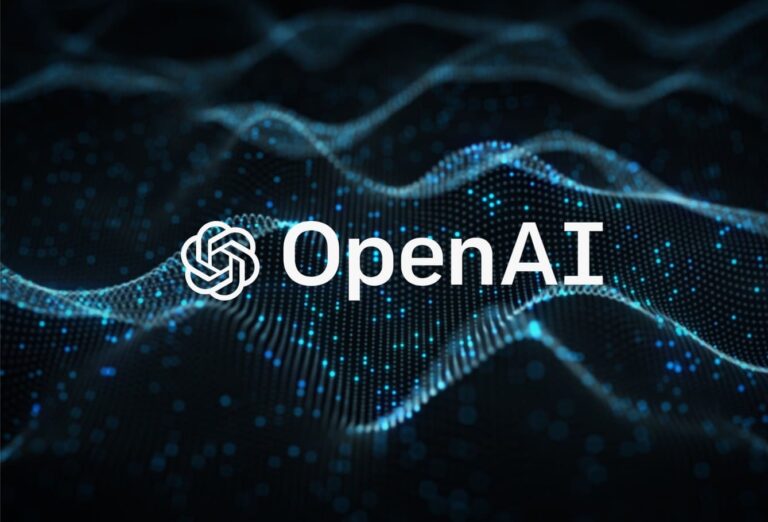- Click-Through Rate (CTR): Indicates how relevant your ads are to users.
- Cost-Per-Click (CPC): Shows how much you’re paying for each click.
- Conversion Rate: Measures how many users take desired actions, like making a purchase or filling out a form.
If certain ads or keywords aren’t performing well, consider pausing them and reallocating the budget to high-performing ones. Adjust your bids strategically—raise bids on high-performing keywords during peak hours and lower them during slower times.
- • Call Extensions: Add a phone number, making it easy for users to call directly.
- • Location Extensions: Display your business address and a link to Google Maps.
- • Promotion Extensions: Highlight special deals or discounts.
By using ad extensions, you can increase your ad’s visibility and improve click-through rates, all while staying within your budget.