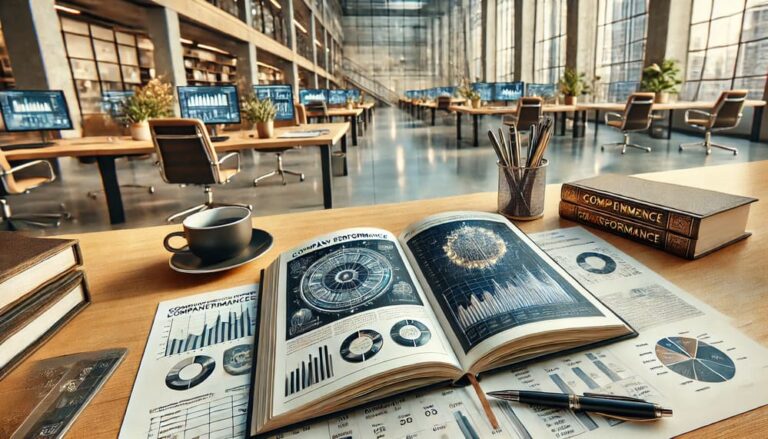- Choose Fonts That Are Easy to Read: Decorative fonts may look appealing but can make text hard to read. Choose simple, clear fonts like Arial, Helvetica, or Calibri for a professional and effective presentation.
- Use the Right Font Size: An ideal font size for the main presentation text ranges from 24-32 pt, with a larger font size for headings. Make sure the font size is easy to read even from a distance.
- Pay Attention to Color Contrast: The contrast between the text color and background is also crucial for readability. Ensure the font color stands out against the background so the text can be easily seen.
- Maintain Font Consistency: Limit font use by choosing a maximum of two fonts to keep consistency and avoid confusing the audience. Typically, one font for headings and one for body text is sufficient.
If you need assistance in creating professional presentation designs with the right font selection, Noethera is here to help with presentation design services tailored to your business or personal needs.
- Typeface is a Family of Font Designs
A typeface is the overall family of font designs that share similar characteristics and style. Examples of typefaces include Arial or Times New Roman. Each typeface usually consists of several variations, such as regular, bold, italic, and more. A typeface is the overall representation of the style or design of a set of characters that can encompass various fonts. - Font is a Specific Variation of a Typeface
A font is a specific variation or version of a typeface. For example, Arial Bold or Times New Roman Italic are fonts that belong to the Arial or Times New Roman typeface. Each size, style, or weight variation of a typeface is referred to as a font. Technically, a font includes the size and style used within a typeface, whereas a typeface refers to the overall visual design of a set of characters. For instance, Arial is a typeface, while Arial Bold 12pt is a font because it specifies a particular style, size, and weight. - Usage in Design
In design, typefaces are often chosen based on the style or character that one wishes to convey, while fonts are chosen to specify the text’s exact details within that design. The typeface provides the visual theme, while the font offers more detailed specifications.
Noethera has an in-depth understanding of choosing the right typeface and font for various design projects. We understand how a typeface can create a particular character, while the choice of font reinforces the desired visual details. With this approach, we ensure that every aspect of the design, from typeface to font, aligns with your brand’s purpose and character.