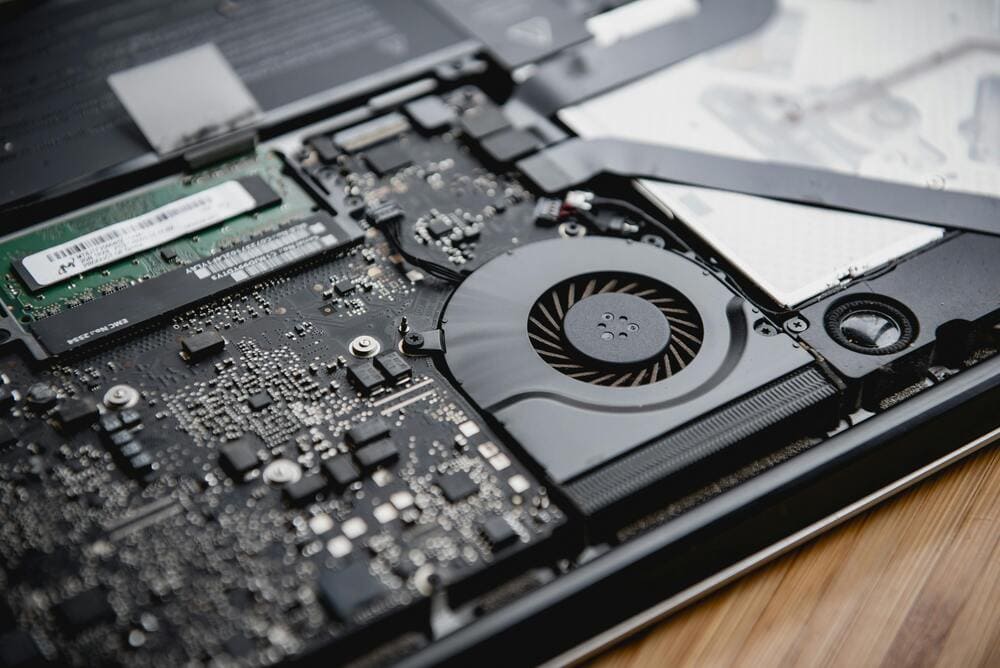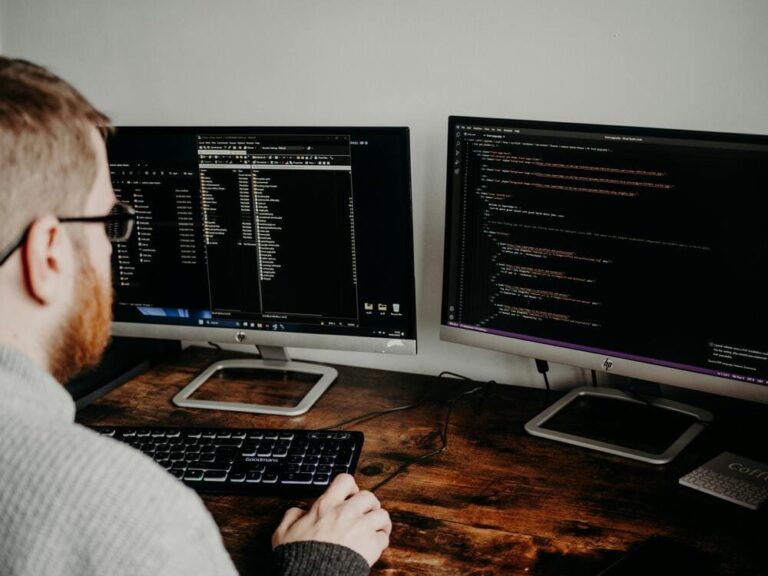- Dust Accumulation in the Laptop Fan: Dust is a primary cause of noise in a laptop fan. Accumulated dust can obstruct the fan’s rotation, causing it to work harder to cool the laptop, resulting in a loud noise. Dust buildup also reduces cooling efficiency, making the laptop prone to overheating.
- Overheating of the Laptop: When a laptop overheats, the cooling fan automatically works harder to manage the temperature. High temperatures usually occur when running heavy applications, such as games or video editing software. The hotter the laptop gets, the faster the fan spins, leading to increased noise levels.
- Worn-out or Damaged Fan: Like any mechanical component, a laptop fan can wear out or become damaged over time. A worn-out or faulty fan can produce noise while spinning. If this happens, it may be time to replace the fan. Laptop fan prices vary depending on the brand and model, but it’s crucial to choose a compatible replacement.
- Incorrect Fan Performance Settings: Some laptops allow users to adjust fan performance settings through BIOS or special software. If the fan speed is set too high, it may constantly run at maximum speed, causing loud noise. Adjusting these settings to fit your needs can help reduce fan noise.
- Malfunction in the Internal Cooling System: The cooling system includes more than just the fan; it also consists of components like the heat sink and thermal paste. If any of these components lose effectiveness, the laptop fan has to work harder to maintain cooling, leading to increased noise. If fan noise persists, a comprehensive check of the cooling system might be necessary.
- Clean the Laptop Fan Regularly: The first step to reduce fan noise is to clean any dust that has accumulated in the fan and other components. You can use a can of compressed air to clean the dust without opening the laptop. If you are unsure, take the laptop to a technician for a more thorough internal cleaning.
- Use a Cooling Pad or External Fan: A cooling pad or external fan is a popular solution to keep the laptop temperature low. A cooling pad provides additional cooling, which can reduce the load on the internal fan, making it less likely to be noisy. This is particularly useful for laptops frequently used for heavy tasks.
- Adjust Fan Performance Settings via BIOS or Software: Some laptops allow you to control fan speed through the BIOS or fan control software. By adjusting these settings, you can reduce the fan speed when it’s not needed, which can help decrease noise levels. Make sure the settings still allow the laptop to stay cool.
- Replace a Worn or Damaged Fan: If the laptop fan is noisy because it is worn out or damaged, it may be time for a replacement. Laptop fan prices vary based on model and specifications, but this investment is essential for maintaining optimal laptop performance. Be sure to choose a fan that is compatible with your laptop.
- Use the Laptop in a Well-Ventilated Area: The environment where you use your laptop also affects fan performance. Use the laptop in a room with good air circulation to prevent overheating. Avoid using the laptop on soft surfaces like a bed or couch, as they can obstruct airflow and cause overheating.
- Clean the Laptop Regularly: Removing dust from the fan and internal components can prevent excessive noise. Regular cleaning, at least every few months, is crucial for maintaining efficient fan performance.
- Use a Cooling Pad or External Cooling Fan: A cooling pad can help prevent the internal fan from working too hard. There are various cooling pad recommendations available, from basic models to those with multiple fans for extra cooling.
- Adjust Fan Speed Settings: If your laptop allows you to adjust the fan speed, do so to prevent the fan from running at high speeds unnecessarily. This can reduce noise while keeping the laptop’s temperature stable.
- Avoid Overheating: Avoid running heavy applications for prolonged periods without breaks, as this can lead to overheating and force the fan to work harder. Give the laptop periodic breaks to ensure the cooling system does not become overworked.
- Use the Laptop on a Flat, Hard Surface: Using the laptop on a flat surface like a desk allows better airflow under the laptop, helping to prevent overheating and reducing fan noise.