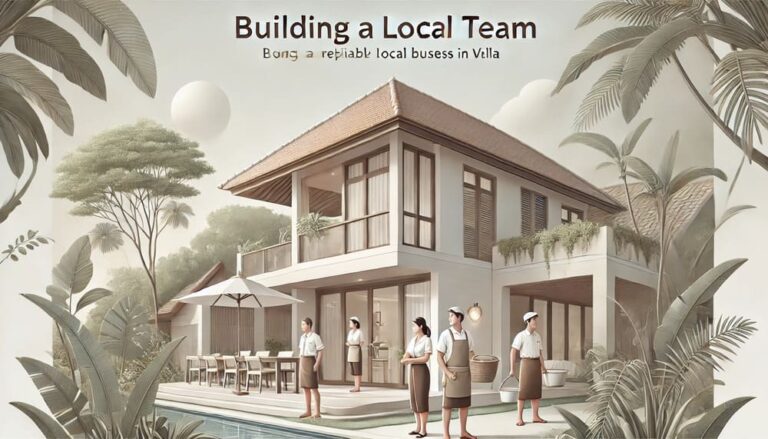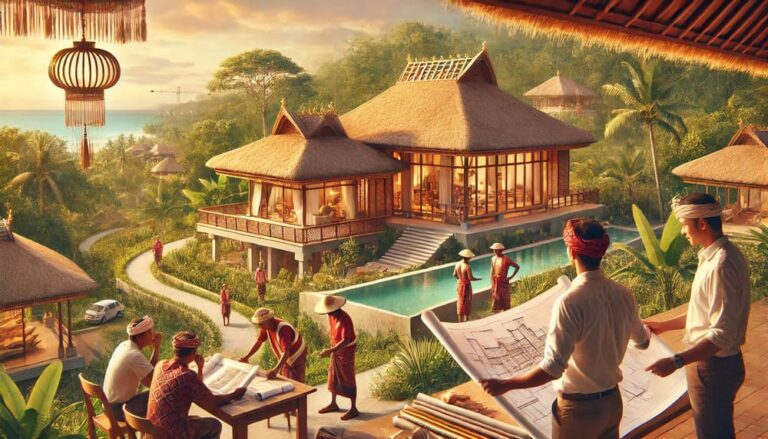Menjalankan bisnis kecil itu punya banyak tantangan, dari ngurusin operasional sehari-hari sampai memastikan pertumbuhan yang efektif. Salah satu kunci buat menghadapi tantangan ini adalah pakai software yang tepat buat bantu workflow jadi lebih lancar dan bikin produktivitas meningkat. Sekarang ini, banyak banget software yang khusus buat kebutuhan bisnis kecil, mulai dari ngurusin keuangan sampai manajemen pelanggan, marketing, dan lainnya. Di blog ini, kita bakal bahas software recommended yang bisa bantu kamu jalanin bisnis kecilmu dengan lebih efisien.
1. QuickBooks – Terbaik Buat Akuntansi dan Manajemen Keuangan
Ngatur keuangan tuh bagian penting dari bisnis. QuickBooks jadi salah satu software akuntansi yang paling banyak dipakai buat bisnis kecil. Software ini jadi solusi all-in-one yang bantu kamu lacak pemasukan dan pengeluaran, ngatur penggajian, dan nyiapin pajak dengan gampang. Kamu juga bisa bikin laporan keuangan, kayak laporan rugi laba, neraca, dan arus kas, yang penting banget buat ngeliat kesehatan finansial bisnis kamu.
Yang keren dari QuickBooks adalah tampilannya yang user-friendly dan bisa terhubung langsung ke rekening bankmu, jadi transaksi bisa diimpor otomatis. Mau kamu ngurus sendiri atau sama akuntan, QuickBooks bikin manajemen keuangan bisnis kecilmu jadi lebih simpel.
2. Trello – Terbaik Buat Manajemen Proyek
Buat bisnis kecil yang butuh cara sederhana tapi efektif buat ngatur tugas dan proyek, Trello adalah pilihan yang pas. Trello punya tampilan berbasis kartu yang bikin kamu bisa ngatur tugas, deadline, dan kolaborasi bareng tim. Kamu bisa bikin board buat tiap proyek, dan di dalam board itu, kamu bisa bagi tugas, nambahin file, atau kasih komentar.
Trello fleksibel banget, cocok buat ngatur apa aja, dari kampanye marketing sampai pengembangan produk. Tampilannya yang visual bikin gampang buat liat progres secara sekilas, dan versi gratisnya udah cukup buat banyak bisnis kecil.
Kalau butuh fitur lebih, Trello juga bisa terhubung ke tools lain kayak Slack, Google Drive, dan Asana.
3. HubSpot – Terbaik Buat CRM dan Otomatisasi Marketing
Bangun dan jaga hubungan baik sama pelanggan itu penting banget buat pertumbuhan bisnis. HubSpot adalah software CRM (Customer Relationship Management) yang bantu bisnis kecil ngatur interaksi pelanggan, lacak prospek penjualan, dan otomatisasi marketing.
Yang seru dari HubSpot adalah mereka punya versi gratis yang fiturnya udah cukup lengkap. Kamu bisa lacak komunikasi pelanggan, liat pipeline penjualan, dan otomatisasi email marketing. HubSpot juga punya alat yang lebih advance kayak rekomendasi SEO, bikin landing page, dan jadwalin postingan di sosmed, tapi versi gratisnya aja udah bagus buat mulai bangun hubungan dengan pelanggan.
4. Slack – Terbaik Buat Komunikasi
Komunikasi yang jelas dan efisien itu penting banget, terutama buat tim yang kerja remote atau di lokasi yang beda. Slack jadi alat yang keren buat real-time messaging, berbagi file, dan kolaborasi. Kamu bisa bikin channel khusus buat proyek atau divisi tertentu, jadi obrolan tetap teratur dan fokus.
Slack juga bisa terhubung ke banyak aplikasi lain kayak Google Drive, Dropbox, dan Trello, jadi kamu bisa ngatur workflow dari satu tempat. Interface Slack yang gampang dipakai dan notifikasi yang bisa dikustom bikin ini jadi pilihan tepat buat bisnis kecil yang mau komunikasi yang lebih efektif tanpa harus ngandalin email terus.
5. Canva – Terbaik Buat Desain Grafis
Nggak semua bisnis kecil punya budget buat hire desainer grafis full-time, tapi alat kayak Canva bikin kamu bisa bikin desain yang keren banget. Mau itu buat postingan sosmed, materi marketing, kartu nama, atau presentasi, Canva punya interface drag-and-drop dan template yang udah siap pakai.
Versi gratis Canva udah cukup powerful, tapi buat yang butuh lebih banyak opsi kustomisasi, Canva Pro punya fitur tambahan kayak akses ke template yang lebih banyak, custom brand kit, dan stock image premium.
6. Mailchimp – Terbaik Buat Email Marketing
Email marketing tuh masih jadi salah satu cara paling efektif buat engage pelanggan dan ngeboost penjualan. Mailchimp adalah alat email marketing yang populer, yang bikin kamu bisa bikin, kirim, dan otomatisasi kampanye email. Mailchimp juga punya analitik yang powerful buat bantu kamu lacak performa email, kayak berapa banyak yang buka, klik, dan konversi.
Tampilannya yang user-friendly bikin gampang buat desain email pake template yang udah ada, dan fitur otomatisasinya bikin kamu bisa set up email sambutan, email pengingat keranjang, dan workflow lainnya yang bisa ningkatin retensi pelanggan. Versi gratis Mailchimp udah oke banget buat bisnis kecil yang baru mulai email marketing.
7. Shopify – Terbaik Buat E-commerce
Buat bisnis kecil yang mau jualan produk online, Shopify jadi salah satu platform e-commerce terbaik. Shopify bikin kamu bisa bikin toko online yang profesional, ngatur stok, proses pesanan, dan terima pembayaran—all in one platform. Dengan berbagai tema yang bisa dikustomisasi dan integrasi yang luas, Shopify bikin gampang buat desain toko online yang sesuai sama brand kamu.
Shopify juga scalable, jadi bisa tumbuh bareng bisnismu seiring kebutuhan berkembang. Mau kamu baru mulai atau udah bisnis yang lebih besar, Shopify punya tools yang kamu butuhin buat ngatur toko online dengan efisien.
8. Zoom – Terbaik Buat Meeting Virtual
Kalau bisnismu sering ngadain meeting virtual atau call sama klien, Zoom jadi platform yang paling andal. Zoom punya fitur video conference yang berkualitas tinggi, screen sharing, dan webinar, yang bikin ini jadi ideal buat tim remote dan konsultasi klien.
Versi gratis Zoom bisa host meeting sampai 100 peserta selama 40 menit, jadi ini solusi hemat buat bisnis kecil yang butuh platform meeting virtual yang efisien.
Jalankan bisnis kecil tuh banyak yang harus diurus, dan pilih software yang tepat bisa bikin perbedaan besar di seberapa efisien bisnismu berjalan. Mau itu buat ngatur keuangan, ningkatin hubungan dengan pelanggan, atau menyederhanakan manajemen proyek, software-software ini dirancang buat bikin operasional bisnismu lebih lancar dan produktif.
Kalau kamu butuh saran ahli tentang cara mengintegrasikan software-software ini atau butuh bantuan bangun kehadiran digital buat bisnismu, Noethera Studio siap membantu. Kami spesialis dalam pengembangan website, digital marketing, dan solusi bisnis yang sesuai buat bisnis kecil. Hubungi kami sekarang buat lihat gimana kami bisa bantu streamlining operasional bisnismu dan meningkatkan pertumbuhan.