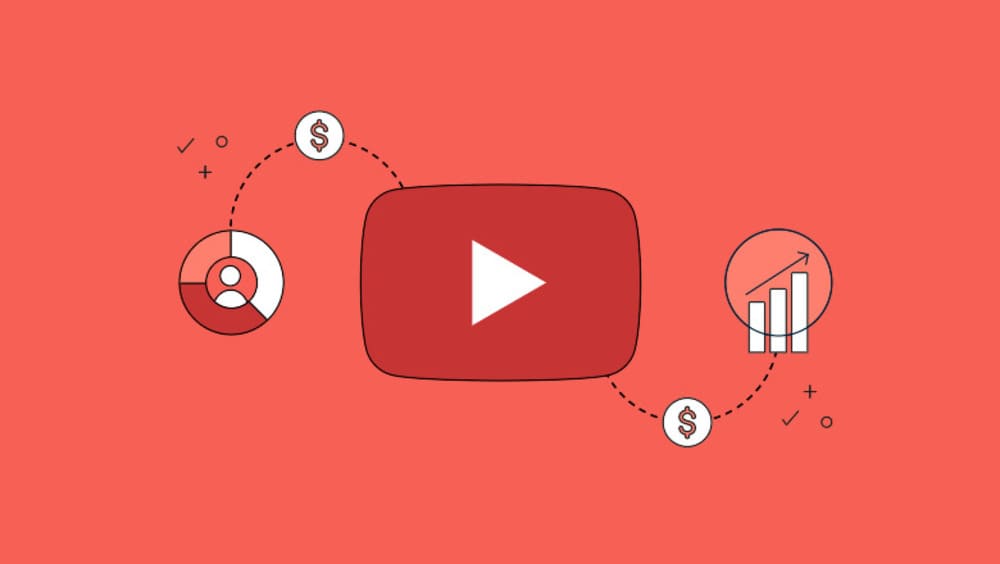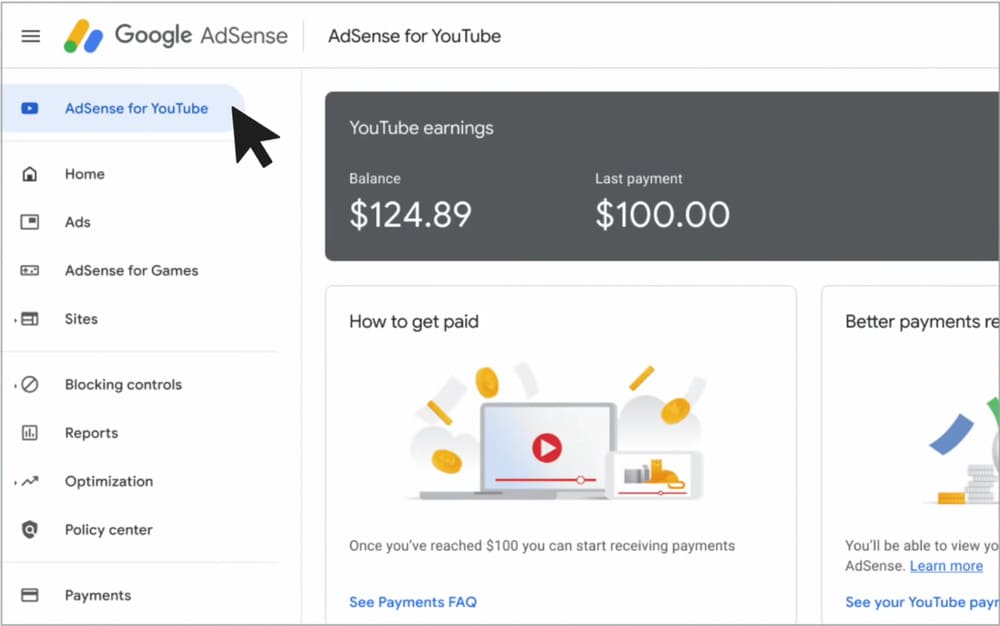- 1.000 Subscriber: Anda harus memiliki setidaknya 1.000 pelanggan di saluran YouTube Anda.
- 4.000 Jam Tayang: Channel Anda harus mencapai minimal 4.000 jam waktu tonton publik selama 12 bulan terakhir.
- Akun YouTube Terverifikasi: Anda harus memverifikasi akun YouTube Anda melalui nomor telepon.
- Mematuhi Kebijakan YouTube: Konten Anda harus mengikuti pedoman dan kebijakan monetisasi YouTube.
Jika Anda memenuhi persyaratan ini, Anda bisa mulai mendaftar Google AdSense di YouTube dan mulai menghasilkan uang dari konten yang Anda buat.
- Masuk ke YouTube Studio: Setelah login ke akun YouTube Anda, buka YouTube Studio untuk mengelola channel Anda.
- Pilih Monetisasi: Pada menu di sebelah kiri, cari dan klik opsi Monetisasi.
- Aktifkan Monetisasi: Jika Anda sudah memenuhi syarat, Anda akan melihat tombol untuk mengaktifkan monetisasi. Klik tombol ini untuk melanjutkan.
- Daftar Akun AdSense: Anda akan diarahkan untuk membuat atau menyambungkan akun AdSense ke akun YouTube Anda. Ikuti petunjuknya untuk menyelesaikan pendaftaran akun Google AdSense.
- Tunggu Persetujuan: Setelah Anda mendaftar, Google akan memverifikasi akun AdSense Anda dan mengevaluasi channel YouTube Anda. Proses ini bisa memakan waktu beberapa hari hingga beberapa minggu.
Setelah akun Anda disetujui, Anda akan mulai melihat iklan tampil di video Anda, dan Anda bisa melacak penghasilan Anda melalui dashboard AdSense.
- Buat Konten Berkualitas Tinggi: Semakin menarik konten Anda, semakin banyak penonton yang akan menonton iklan di video Anda. Pastikan video Anda memiliki nilai, informatif, dan menghibur.
- Perpanjang Durasi Video: Video yang lebih panjang biasanya menghasilkan lebih banyak iklan, terutama video yang berdurasi lebih dari 8 menit. Ini memungkinkan YouTube menempatkan lebih dari satu iklan di video tersebut.
- Gunakan Kata Kunci yang Relevan: Pastikan judul, deskripsi, dan tag video Anda dioptimalkan dengan kata kunci yang sesuai untuk meningkatkan visibilitas video Anda di mesin pencari, yang pada gilirannya akan meningkatkan jumlah penonton.
- Buka YouTube Studio: Di bagian menu, pilih opsi Analitik, di mana Anda bisa melihat perkiraan penghasilan dari video Anda.
- Lihat di Dashboard AdSense: Login ke akun AdSense Anda dan di sana Anda bisa melihat laporan lengkap tentang pendapatan Anda, termasuk jumlah klik iklan dan estimasi penghasilan bulanan.
Penghasilan yang Anda dapatkan dari YouTube AdSense akan dibayarkan melalui akun AdSense Anda setiap bulannya, asalkan Anda telah mencapai ambang batas pembayaran minimal, yaitu sekitar $100.